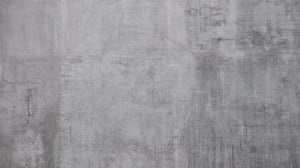
FAQ - Frequently asked questions
General
The Insite Construction System is an advanced solution for measuring and monitoring concrete. It includes a range of specialized sensors—TEMO, PREMO, and PHONO—that collect data and transmit it through one or more Nodes to a central Hub for analysis and monitoring.
Hub and Node
The LED indicators on the Hub provide important information such as battery status, cloud connection status, and any error messages. Each LED color or pattern corresponds to a specific system state, helping users quickly assess the Hub’s condition.
Click here to see an overview of the indicators.
The LED indicators on the Node provide important information such as battery status, cloud connection status, and any error messages. Each LED color or pattern corresponds to a specific system state, helping users quickly assess the Node`s condition.
Click here to see an overview of the indicators.
The Hub and Node are compatible with three types of monitoring systems:
-
PREMO for pressure monitoring
-
TEMO for temperature monitoring
-
PHONO for monitoring concrete compaction and detecting sound-based changes within the structure
The wireless range between a Node and the Hub is up to 100 meters under ideal, unobstructed conditions. When operating in mesh mode, the signal can be extended by relaying it through multiple Nodes—allowing for a theoretical maximum distance of approximately 800 meters between the Hub and the furthest Node.
For detailed technical specifications, please refer to the "Hub-Node Communications" section in the user manual.
TEMO
TEMO is a sensor that uses a Type-T thermocouple to monitor the temperature of concrete during curing. In addition to temperature, it also helps estimate the concrete’s strength development over time, making it a valuable tool for quality control and construction planning.
Before using the sensor, the thermocouple cable must be cut to the required length, the wire ends stripped, and connected to the Node—ensuring correct polarity (brown to [+], white to [–]). To ensure durability, the measuring end should be protected using a shrink sleeve or insulating material. The sensor must be positioned securely within the formwork and fully surrounded by concrete.
Detailed instructions are available here.
A single Hub cannot be connected to multiple separate projects at the same time.
However, within one project, you can manage and monitor multiple dashboards, sections, or measurement points—allowing for detailed tracking of different areas or phases of a construction site.
Yes, data can be easily exported either as a .csv file for further analysis or as a PDF report for documentation and sharing purposes.
PREMO
PREMO is installed by drilling a hole in the formwork (diameter specified in the installation guide). The sensor is then inserted into the hole and secured using three screws, ensuring a stable and precise fit for accurate pressure measurement.
You'll need an Assembly Kit (screws, drill guide, spacers) for installation and a Maintenance Kit (replacement membrane and glycerine) for upkeep.
To uninstall the sensor, simply unscrew the mounting screws from the formwork. Then use the built-in handles as levers to carefully remove the sensor from the concrete surface.
More information you can find in the user manual in the chapter "PREMO - Deinstallation"
PHONO
The PHONO sensor cables can be extended up to 100 meters, allowing flexible placement across the construction site.
Technically, PHONO sensors can be reused, but it is not recommended. Removing them from the concrete would require them to be unsecured during pouring, which can compromise data accuracy. Reliable measurements depend on the sensor remaining fixed in place throughout the compaction and curing process.

